License apps
This how-to guide explains how you can manage app licenses. If you deploy apps to or remove them from a node in production, you need to manage their licenses stored in the node's settings. Without a valid license, an app does not receive an auth token and can therefore not interact with the Events API.
By default, your node is configured as follows and you therefore do not need to store an app license in your node's settings for receiving an Auth token:
...
"licensing": {
"node": "development"
}
...
If you want to buy license keys, please get in touch with your contact at Actyx or fill out this form.
You can manage the app license keys in the settings of the node on which the app is running under licensing/apps/... as shown below:
- Node Manager
- CLI
You can add or delete licensed apps from the node by simply editing the node settings. For this, you need to first select the node you want to manage from the Node Overview.
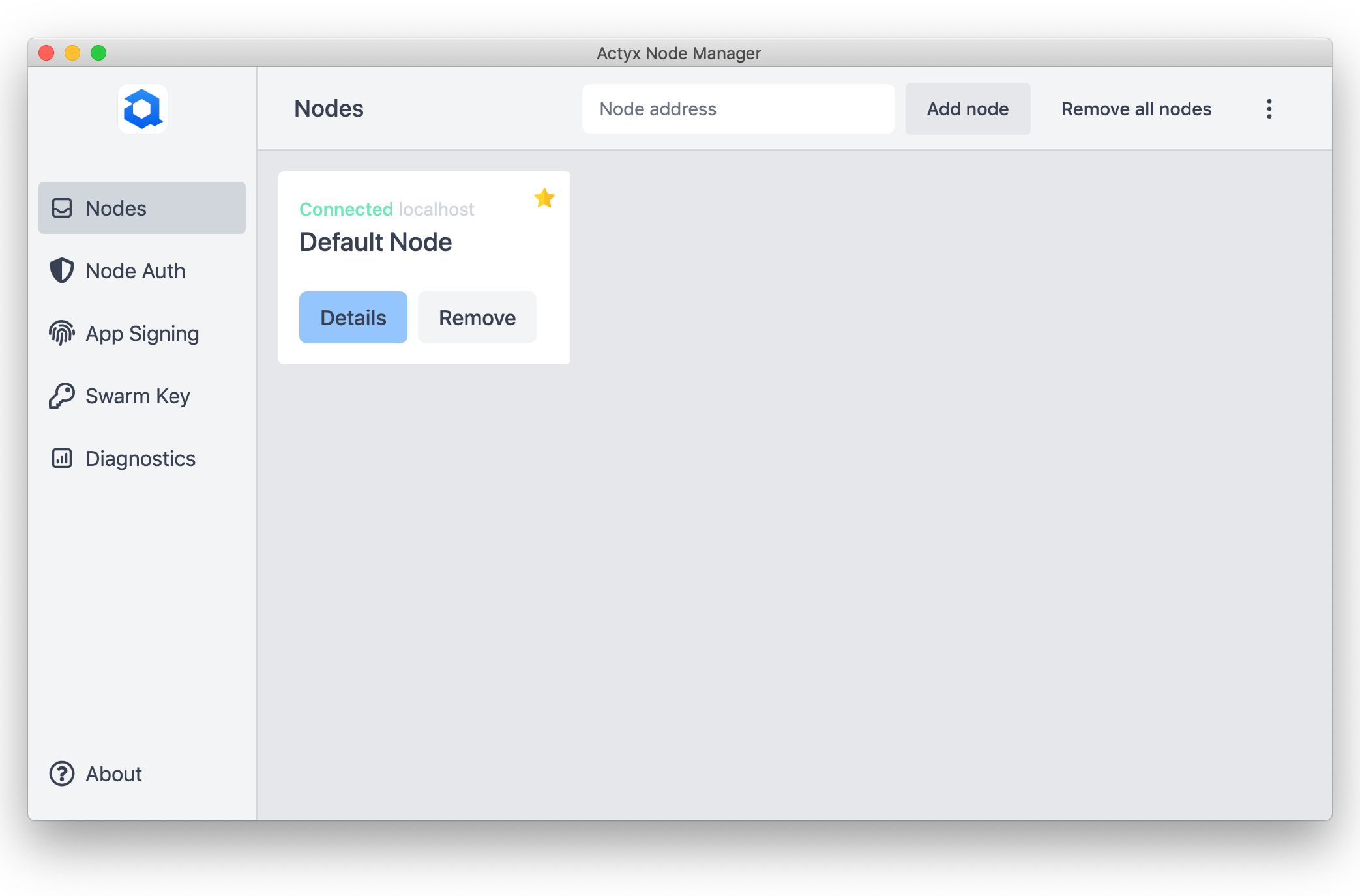
Next, navigate to the Settings tab which displays the currently saved node settings.
Now, you can simply remove an entry from the apps array or add one, depending on what you want to do.
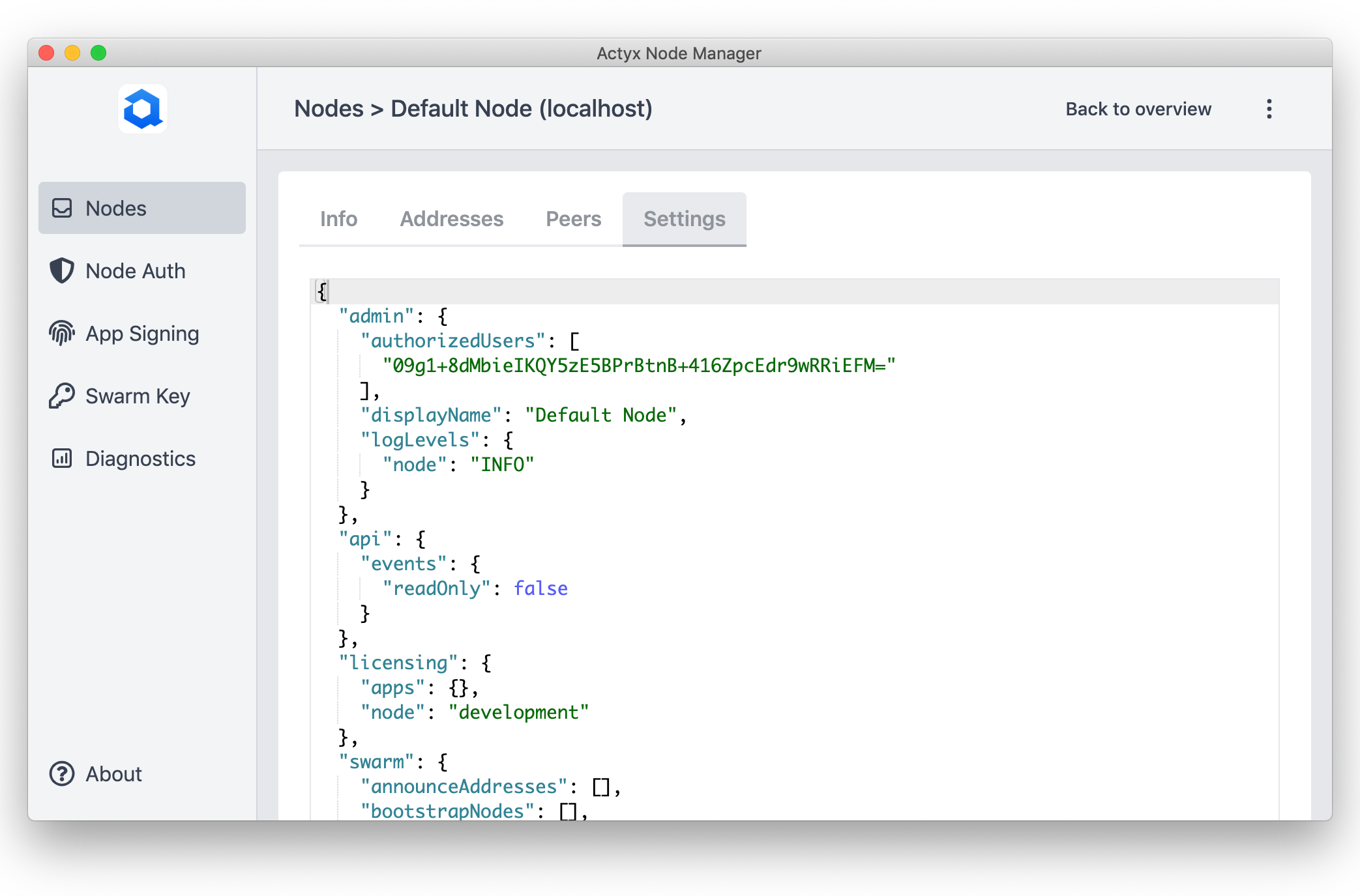
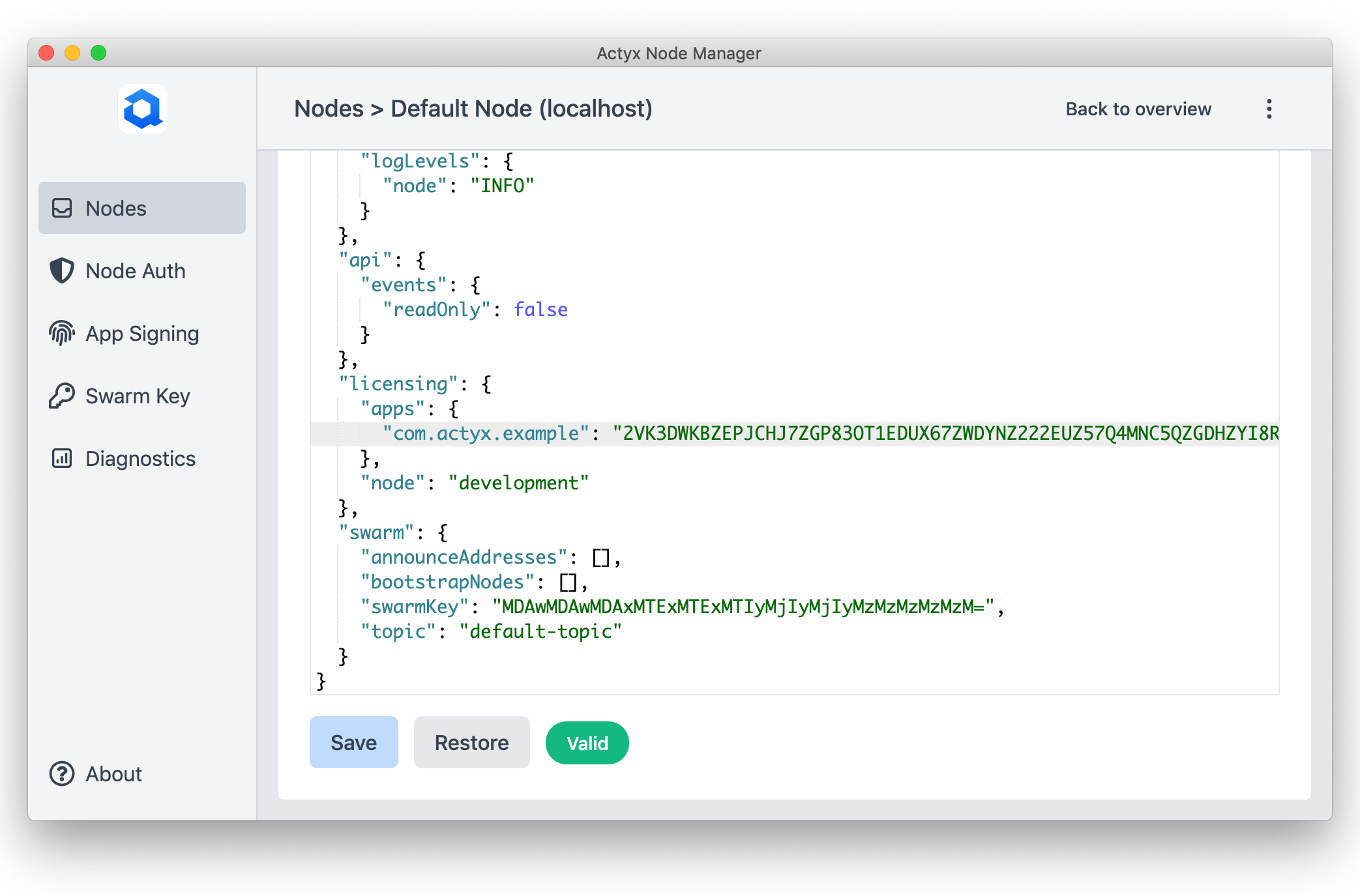
In order to add or delete authorized apps from the node, you need to use the ax settings get and the ax settings set commands, as shown in the example below.
The following command creates a text file called example that lists the currently authorized apps on your node running at 192.168.1.211:
ax settings get /licensing/apps 192.168.1.211 > example
Now open the file, and add the license you want to add to the node:
com.actyx.example: '2VK3DWKBZEPJCHJ7ZGP83OT1EDUX67ZWDYNZ222EUZ57Q4MNC5QZGDHZYI8ROSFN88SYRDK8YXAQ235NKLIZC9Y2ZCVTZHJDVI1Z'
You can then use this file to configure the list of authorized apps:
ax settings set /licensing/apps @example 192.168.1.211
If you want to read a more holistic explanation of authentication and authorization with Actyx, please check out our conceptual guide on the topic.
The format of app and node license keys changed. If you have license keys that you purchased for Actyx v1.x, please get in touch with your contact at Actyx or write an e-mail to [email protected] and we will send you new license keys.