License nodes
This how-to guide explains how you can manage node licenses. If you want to run a node in production, you need to have a valid node license which is stored in the node's settings.
By default, your node is configured to be in development. You do not need to provide a license until you run it in production.
You can manage license keys in the settings of the node on which the app is running under licensing/node/... as shown below:
- Node Manager
- CLI
You can add or delete authorized apps from the node by simply editing the node settings. For this, you need to first select the node you want to manage from the Node Overview.
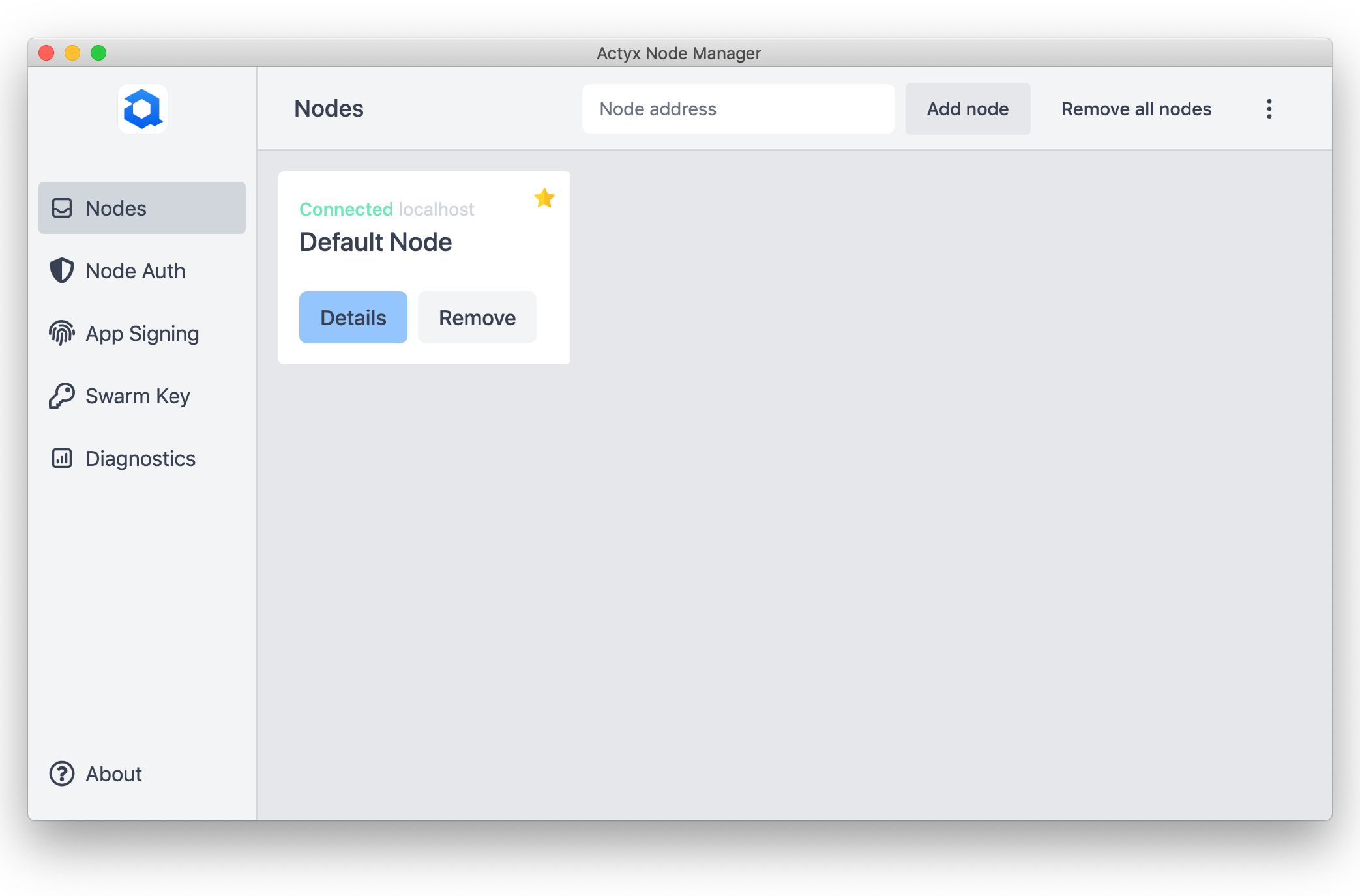
Next, navigate to the Settings tab which displays the currently saved node settings.
Now, you can simply change the value for node under licensing.
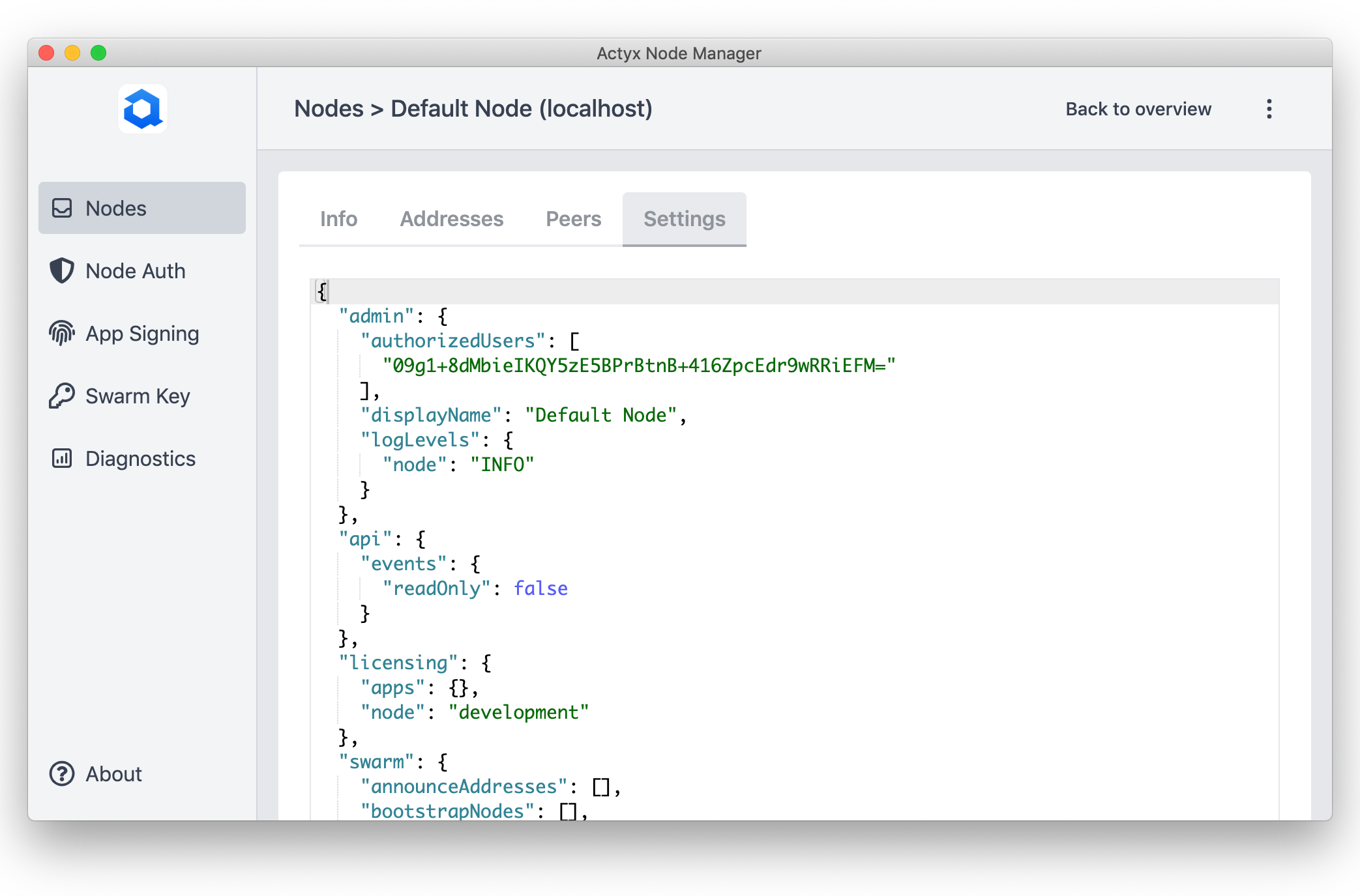
In order to change the license of your node, you need to use the ax settings set commands, as shown in the example below:
ax settings set /licensing/node "2VK3DWKBZEPJCHJ7ZGP83OT1EDUX67ZWDYNZ222EUZ57Q4MNC5QZGDHZYI8ROSFN88SYRDK8YXAQ235NKLIZC9Y2ZCVTZHJDVI1Z" 192.168.1.211
If you want to read a more holistic explanation of authentication and authorization with Actyx, please check out our conceptual guide on the topic.