Manage authorized users of a node
For following the steps in this guide, you need to set up user keys first.
If a node has no authorized users yet, the first user to interact with a node is automatically added to its authorized users.
If you want to manage which users are authorized to manage a node, you can do so by adding the user's public key to the authorizedUsers property in the node settings:
authorizedUsers:
- 0WBOOWqi2Ub5SPi5btKN5H5BzFPcjyULwUKUN2dWVsMI= ## Public key of an authorized user
The following example assumes that you are already authorized and now want to add a user with the public key 09a36bJYYYSusZuQoum6x2zgqtHxYP31ov0RHRWIzwVo=
- Actyx CLI
- Node Manager
In the Node Manager, simply add the public keys as strings, separated by a comma to the authorizedUsers array:
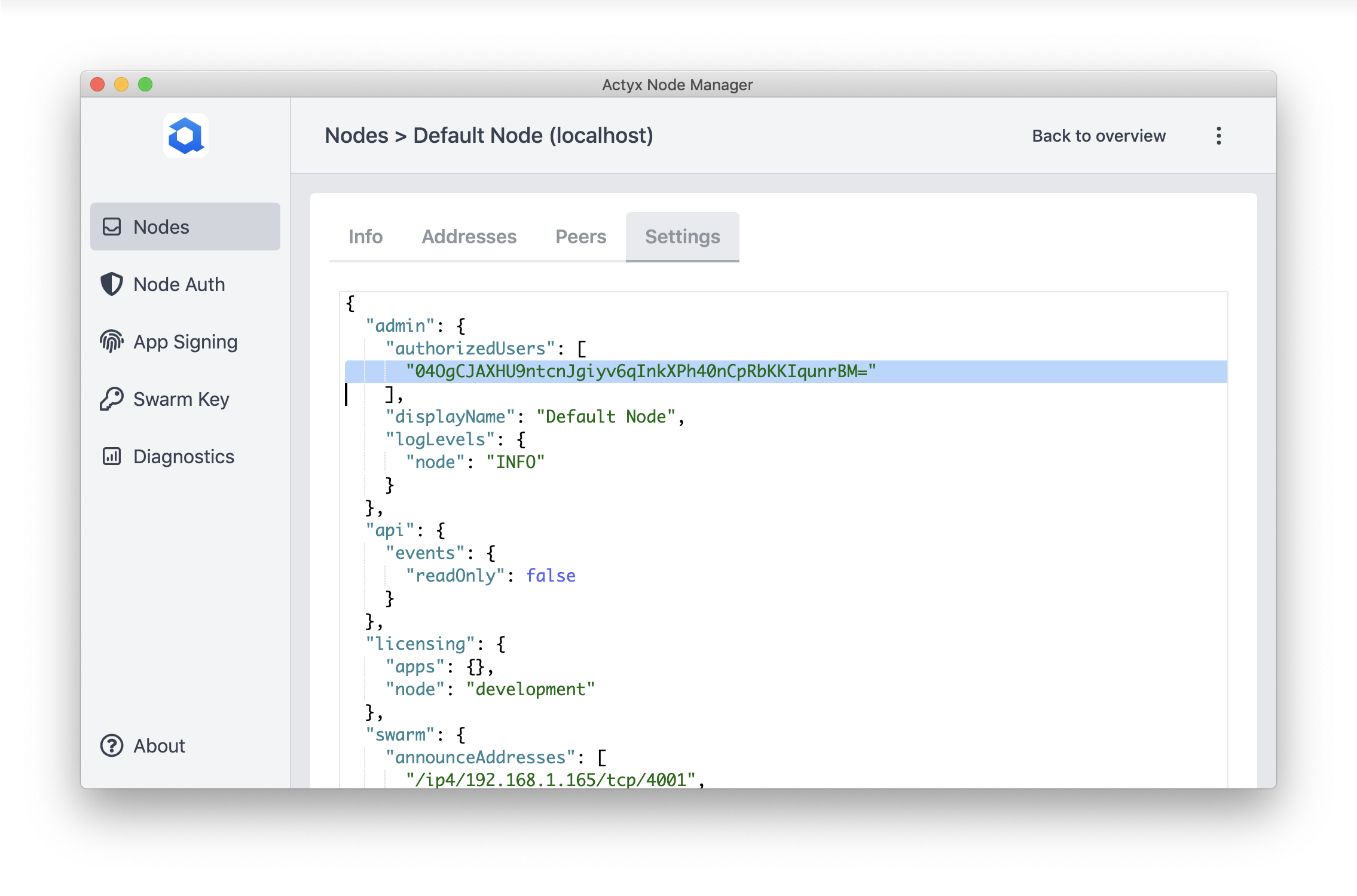
The following command creates a file called example that lists the currently authorized users on your node running at localhost:
ax settings get /admin/authorizedUsers localhost > example
Now open the file, and add the public keys of the users you want to authorize:
- 0WBOOWqi2Ub5SPi5btKN5H5BzFPcjyULwUKUN2dWVsMI= # Public key that was already authorized
- 09a36bJYYYSusZuQoum6x2zgqtHxYP31ov0RHRWIzwVo= # Public key you want to authorize
You can then use this file to configure the list of authorized users:
ax settings set /admin/authorizedUsers @example localhost