Configure announced addresses
You need to configure the announceAddresses settings if the following statements are both true:
- there is NAT between the discovery helper node and your other nodes, and
- one (or more) of your nodes is a Docker node, and the Actyx container is not running with the
--network=hostoption
In this case, you have to manually configure the address of your node's host in the announceAddress property in the node settings:
announceAddress: # Manually configured addresses to announce
- /ip4/192.168.1.101/tcp/4001
# These must be multiaddresses, i.e. ip4/<YOUR_IP>/tcp/4001
You can configure it by using the Actyx CLI or the Node Manager. The following examples assume that the IP address of your Docker node is 192.168.2.10:
- Actyx CLI
- Node Manager
You can use the output from above and ax settings set to configure it:
ax settings set /swarm/announceAddresses [/ip4/192.168.2.10/tcp/4001] localhost
Go to the settings tab change the announceAddresses property and press save:
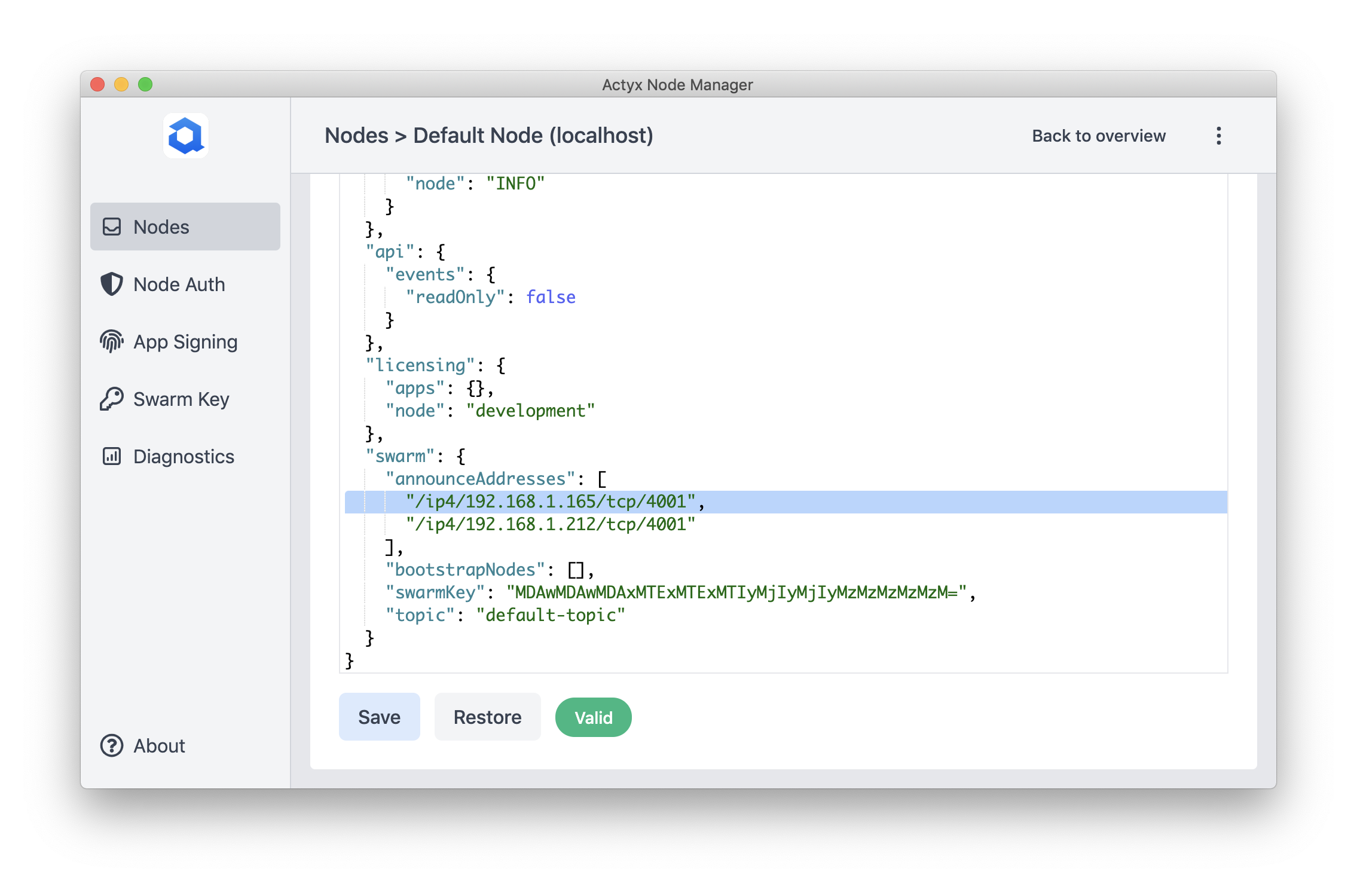
conceptual guide on discovery
For more information on discovery, please refer to our conceptual guide.